1 介绍
codeblocks是我开发c/c++时喜欢用的一款IDE,相比于vs安装时的庞大,它则小了很多,但它的功能却依然强大。它的调试是可视化的,相信这有助于增强工作效率。另外,我看中的则是它的跨平台性,如果编程得当的话,在window下的项目在linux下依然可用。这够强大吧。
2 安装 for win
2.1 安装mingw
下载安装工具mingw-get-inst-20111118.exe(http://sourceforge.net/projects/mingw/files/),我选择的是联网安装(可能下的不是稳定版的,而是最新版的)。
装编译器(我选了c,c++,objc),还有MSYS(cmd终端中也能使用linux的一些命令)
设置环境变量1
2
3
4
5MINGW_PATH=D:\MinGW #这个只是我的安装目录,还得注意版本号问题
C_INCLUDE_PATH=%MINGW_PATH%\include;%MINGW_PATH%\lib\gcc\mingw32\4.6.2\include
CPLUS_INCLUDE_PATH=%C_INCLUDE_PATH%
LIBRARY_PATH=%MINGW_PATH%\lib;%MINGW_PATH%\lib\gcc\mingw32\4.6.2
PATH=%MINGW_PATH%\bin;%MINGW_PATH%\libexec\gcc\mingw32\4.6.2;%MINGW_PATH%\msys\1.0\bin;%MINGW_PATH%\msys\1.0\sbin\awk
cmd中查看
g++ -v
linux各种命令尝试下
2.2 完成codeblocks安装
下载codeblocks-10.05-setup.exe(http://www.codeblocks.org/downloads/26)
安装好后,这时还是没有集成gdb
下载http://qp-gcc.googlecode.com/files/gdb-7.2.7z,将其中的内容解压至
然后,在codeblocks的settings->compiler and debugger->debugger settings,如图
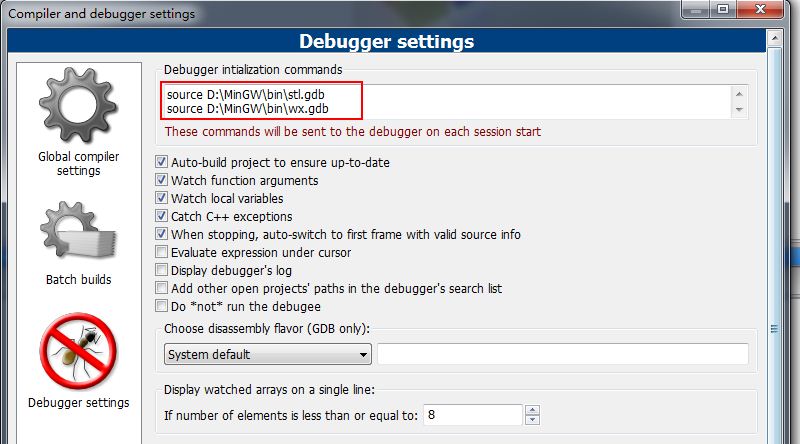
这样设置好后,就可以在codeblocks下调试啦~~~~
关于集成调试的文章可参考
3 安装for linux
3.1 xwWidget安装
首先要确定pkg-config和gtk是否安装,以下主要是确认gtk+2.01
2
3pkg-config –modversion gtk+ #(查看1.2.x版本)
pkg-config –modversion gtk+-2.0 #(查看 2.x 版本)
pkg-config –list-all |grep gtk #(查看是否安装了gtk)
或1
ls /usr/lib/libwx_gtk* #to verify the presence
如果不存在,我的操作是:1
2yum install gtk+extra-devel #<根据yum list gtk+*结果,32位i386或可能i686,64位x86_64>
yum install gtk+extra #<根据yum list gtk+*结果,32位i386或可能i686,64位x86_64>
后者可能不需要(有待验证,下次如果再装时再确认,毕竟我是喜欢装的东西越少越好)。
而其中的一系列包中gtk2-devel这个可能是关键,以后也可以试下yum install gtk2-devel
或yum install gtk+extra-devel.i686
然后就是xwWidget安装了,具体参考
Building wxWidgets
Here we will create a separate build directory instead of building from the src directory, so that we can easily rebuild with different options (unicode / ansi, monolithic / many libs, etc).
The documentation says the default is for gtk2 to use unicode and wx > 2.5 to build as a monolithic library. This doesn’t appear to be the case, so these flags are passed to configure:
mkdir build_gtk2_shared_monolithic_unicode
cd build_gtk2_shared_monolithic_unicode
../configure --prefix=/opt/wx/2.8 \
--enable-xrc \
--enable-monolithic \
--enable-unicode
make
su
make install
exitAdd /opt/wx/2.8/bin to the PATH (if your shell is bash then edit /etc/profile or ~/.bash_profile) (On Suse 10.1 edit /etc/profile.local, it will only be available after a new login). An example PATH:
export PATH=/usr/bin:/opt/wx/2.8/bin:$PATHAdd /opt/wx/2.8/lib to /etc/ld.so.conf (nano /etc/ld.so.conf), then run:
ldconfigsource /etc/profileThat’s it. Now the linker will look in /opt/wx/2.8/lib for wx libraries and you will have a monolithic shared library unicode build.
To check that things are working, type:
wx-config --prefixwhich should give you /opt/wx/2.8
wx-config --libswhich should have at least:
-L/opt/wx/2.8/lib -lwx_gtk2-2.8but can contain other flags as well.
which wx-configshould return /opt/wx/2.8/bin/wx-config
3.2 安装codeblocks
下载10.05源码或svn源码,解压至目录下./bootstrap
注:
若报错 aclocal:configure.in:61: warning: macro `AM_OPTIONS_WXCONFIG’ not found in library
执行1
export ACLOCAL_FLAGS=”-I `wx-config –prefix`/share/aclocal”
或1
echo `wx-config –prefix`/share/aclocal >> /usr/share/aclocal/dirlist
最后1
2
3./configure –prefix=<dir>
make
make install
这样就安装完了。
3.3 配置codeblocks
配置文件在~/.codeblocks/ 下,将自己原先设置好的配置替换之。其中关于程序运行和调试的终端的说明(codeblocks默认的终端是xterm)如下:
使用默认xterm
如果你想使用默认的Xterm控制台,而系统没有安装可以在控制台输入yum install xterm使用gnome-terminal
如果你想用系统终端,启动codeblocks,点击菜单栏 Settings ==> Environment settings
把下面的“Terminal to launch console programs”的内容改成:gnome-terminal -t $TITLE -x就可以啦。